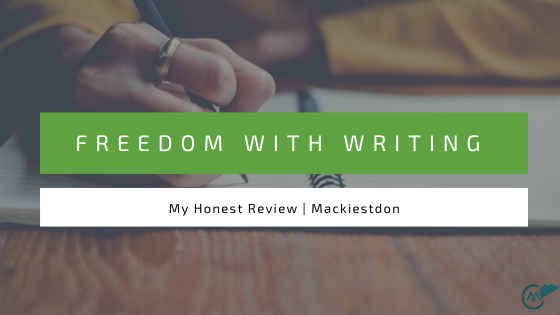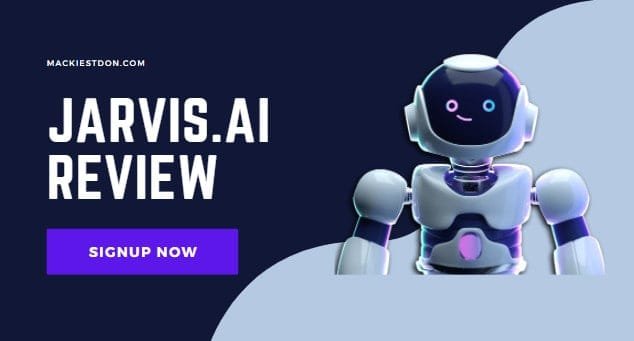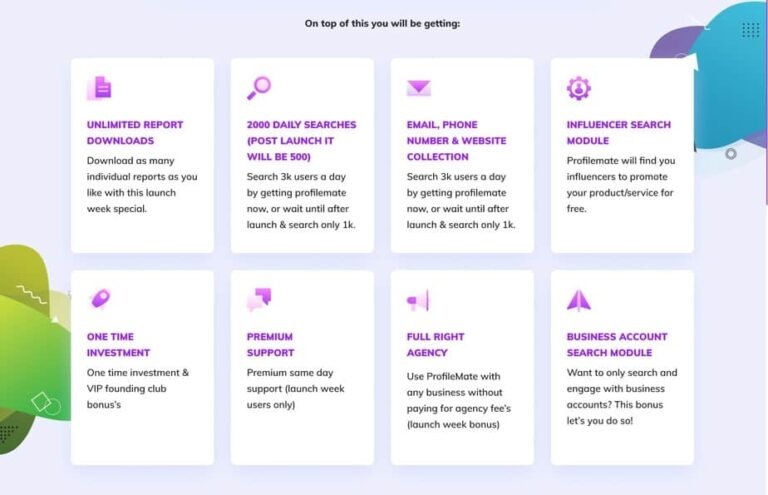Review: WonderFox HD Video Converter Factory Pro
Although our smartphones support playing any video, the shortcomings of small storage space and short battery life often make us feel annoyed. So we need video conversion tools to reduce the size of videos so that they can be played perfectly on our smartphones and save a lot of storage space.
Speaking of which, I have to mention one of the top video converters in the industry today, it is called WonderFox HD Video Converter Factory Pro. Therefore, we decided to test whether it is as advertised on a Windows computer.
About WonderFox HD Video Converter Factory Pro
WonderFox HD Video Converter Factory Pro is designed and distributed by WonderFox. Which is a well-known multimedia program brand with a 10-year history? As the company’s flagship product, the software is an all in one tool that contains a variety of basic and practical features. Although its main task is to convert video and audio files into different output formats, it is also a perfect video editor, video downloader, screen recorder, GIF maker.
Key features of WonderFox HD Video Converter Factory Pro
1. Convert videos to 500+ devices and formats
I believe you have seen from its name that converting video is its main function, but what makes it different from a general converter is its simplicity and diversity. When you start the software, you are welcome to enter the “Converter” section, then you need to click the “Add Files” button in the upper left corner to add the video to be converted to the program. Here you can choose to convert your video to more than 500 popular and mainstream formats including AVI, MKV, MP4, MPG, MOV, WMV, 3GP, MTS, M4V, etc. Also, you can also convert videos to phones, tablets, handsets, desktops, laptops, and other devices.
2. Download online videos from 300+ sites
Want to download video files from popular websites? WonderFox HD Video Converter Factory Pro will provide you with fast service, because it supports you to download your favorite videos from more than 300 video sharing sites, such as YouTube, Vimeo, Facebook, Twitter, Hulu, Liveleak, etc. Directly copy the video link from the website and paste it into the program, then click the “Analyze” and “OK” buttons to download the online video.
3. A great video editor
Although WonderFox HD Video Converter Factory Pro is a video conversion software, editing video is also one of its skills. You can customize the video according to your preferences and needs by selecting the desired effects and settings, such as cropping, cutting, trimming, rotating, filtering, adding special effects, merging, watermarking, clipping, etc.
More features of WonderFox HD Video Converter Factory Pro
In addition to the above main features, the program also comes with some useful additional functions:
- Use clips from videos and pictures to create GIFs.
- Record full-screen activity with sound.
- Convert the video from SD to HD.
- Add subtitles to the video.
- Create ringtones for mobile devices.
- Extract audio clips from video and save them as MP3, DTS, AC3, WAV, etc.
Pros
- Very fast conversion speed.
- Support hundreds of output formats and devices.
- Easy to use.
- Multilingual user interface.
- Without any quality loss.
- Lossless compressed video size.
Cons
- Only for Windows devices.
Final verdict
WonderFox HD Video Converter Factory Pro is not just a video conversion program, its practicality and stability exceed your imagination. If you need to download video, edit video, convert video, record screen, make GIF, it will be your best choice. After all, it turns out to be a perfect combination of all the necessary tools for multimedia.