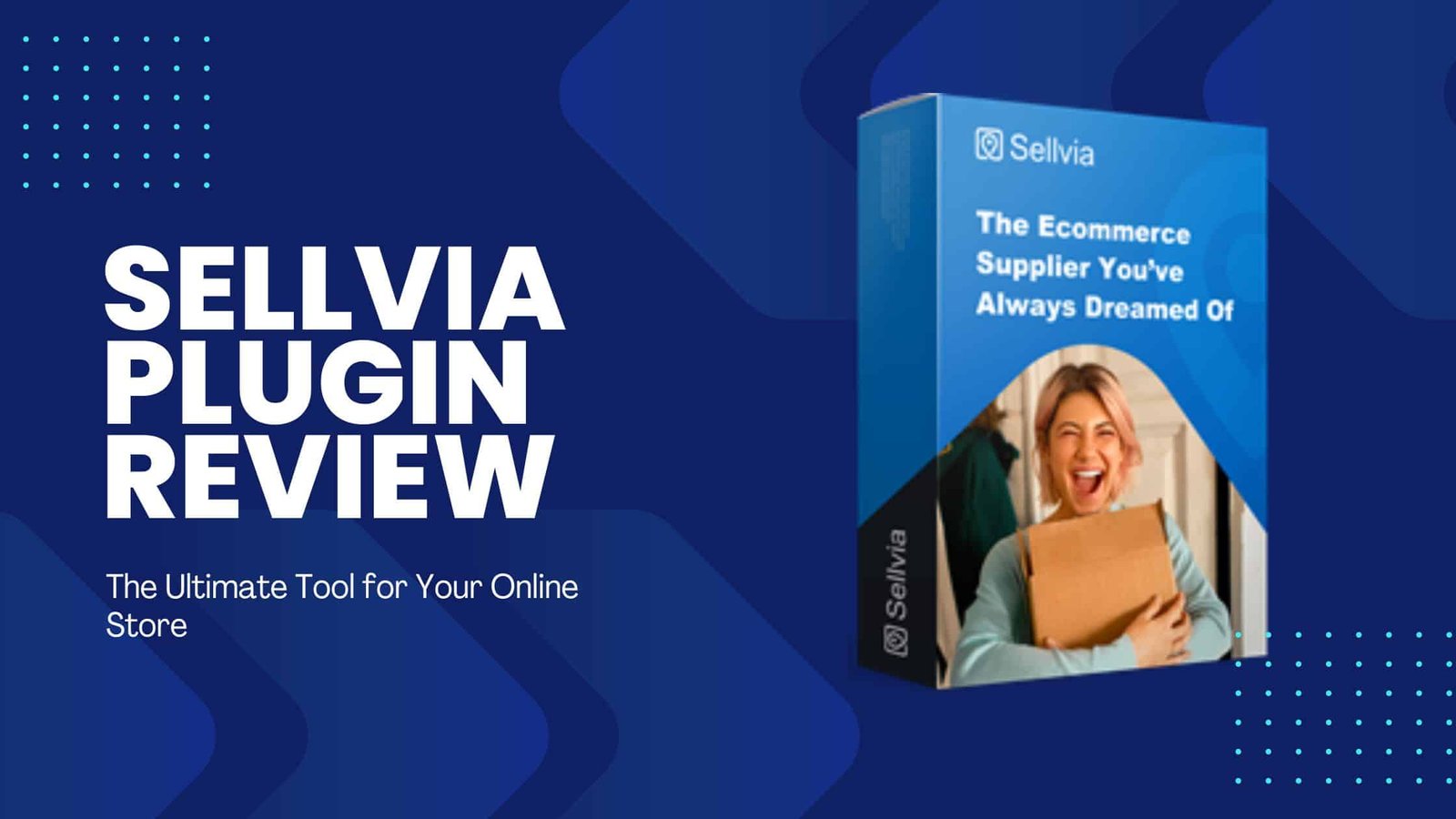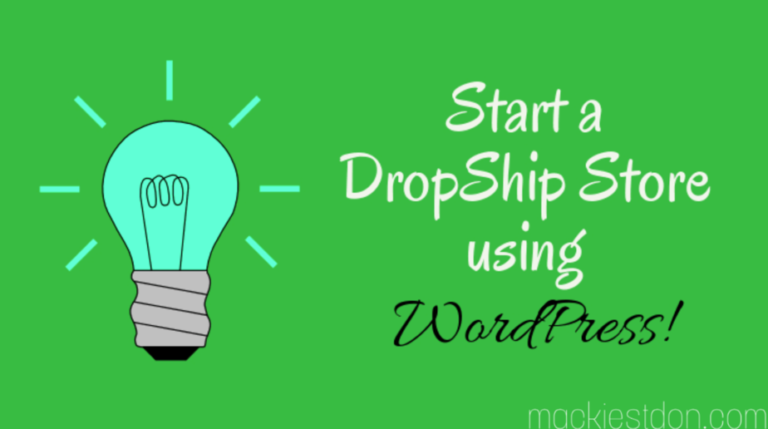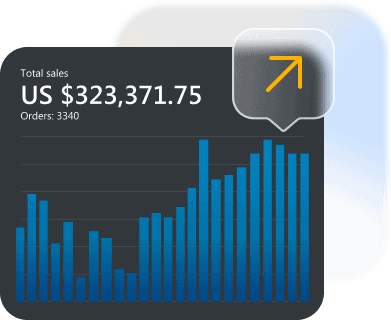Sellvia WordPress Plugin (The Ultimate Tool for Your Online Store)
In this post, we will be discussing everything you need to know about the Sellvia WordPress plugin. This includes a detailed overview of the features, their use, and where to start.
After reading this post, you should understand what the Sellvia WordPress Plugin can do for your website. You should also know how to install and activate it.
Dropshipping is a business model that allows people to earn money by being a middleman between the manufacturers and the customers.
As a drop shipper, you can focus on establishing your brand without dealing with the hassle of logistics. You need to list the products you want to sell on your website. The supplier will deliver the products directly to your customers when they make an order from your website.
Of course, not all dropshippers are created equal—some are better than others at providing fast shipping times and high-quality customer service. That’s why we recommend Sellvia—they have a great selection of products available in most categories (which means they’re more likely to have what your customers are looking for). They can deliver those products within three days of ordering.
What is Sellvia Plugin?
Sellvia Dropshipping WordPress Plugin is an easy-to-use plugin that allows you to import products from the Sellvia catalogue, fulfil orders automatically and manage your store with just a click of a button.
The Sellvia Dropshipping WordPress Plugin comes in two versions. One is for WordPress users who want to use the Woocommerce plugin, while the other is for Shopify users.
With this plugin, you can import products from the Sellvia catalog to your WordPress website and fulfil orders automatically with a click. This plugin will make managing your store faster and easier.
Sellvia is unique in that it offers a done-for-you business approach to help eCommerce vendors maximize their online stores by allowing them to sell in the United States quickly.
Sellvia’s drop shipping model allows you to sell products from the U.S. without worrying about shipping and fulfilment because they handle all those details for you. They can deliver products within the U.S. in less than three days and helps you automate your store.
They provide an easy-to-use, intuitive platform that gives you a complete snapshot of your inventory, sales, and other business aspects.
You never have to worry about managing inventory or keeping track of orders. The company will handle all of that for you, so you have to pick out what you want to sell and let Sellvia take care of the rest.
So, whether you’re starting a new store or looking to improve an existing one, Sellvia’s product line and tools are the best way to automate your business.
How Does Sellvia Plugin Work?
Sellvia has a handful of features that can remarkably improve your business. Acquiring the Sellvia subscription is an excellent way to start eCommerce without much effort or the capital required for product inventory.
It’s possible to get the most out of Sellvia by subscribing to a ‘Done-For-You custom dropshipping store‘ or getting the Sellvia Plugin on your existing WordPress/WooCommerce site.
Once you have signed up for a Sellvia subscription, you can download and install the plugin on your WordPress site. Then, you just need to enter your unique API key to access the plugin’s features, choose which products you want to sell, and start making money!
Whenever you receive an order, you can quickly fulfil it with Sellvia and deliver it within 1 – 3 business days.
Sellvia also supports a global audience. This means you can sell to customers worldwide as long as they speak any of the supported languages in your store. And as a result, you increase your chances of making more sales from more people.
Sellvia WordPress Plugins
You can unlock Sellvia’s WordPress plugins through the basic subscription plan. To integrate this software, you have to follow the guides below;
- Download the plugin on your WordPress dashboard.
- Enter the API key and activate the plugin.
- Next, you can start importing the products you want. After importing, select the category where you want to put them.
With these three steps, you can use the Sellvia software with your WordPress site. However, product deliveries are only accessible to people in the U.S. But orders outside the U.S. can be completed with the Alidropship default plugin.
Features of Sellvia WordPress Plugin
Sellvia is a powerful dropshipping plugin for WordPress that helps you automate your entire e-commerce business. It has some of the most advanced features in the industry and can handle all of your dropshipping needs.
Here are some of the most important features:
1. Compatible With Alidropship
Whether you’re a drop shipper or just looking to expand your horizons, the Sellvia WordPress plugin is here to help!
The Sellvia WordPress Plugin works perfectly fine with AliDropship. However, you must first install AliDropship and activate it using your license key. Once activated, you can import and sell your products in your dropshipping store.
Those using AliDropship solutions and selling products on AliExpress can also take advantage of the plugin.
You can sell products from both AliExpress and Sellvia. The only difference is that Sellvia products are imported with images, descriptions, and titles that don’t need to be edited.
So, you can save a lot of time as your products can be pre-purchased. This way, you can use the AliDropship plugin to import products you can sell worldwide and the Sellvia plugin to cater to the US market.
2. Automatically Import new products and Fulfill Order
The Sellvia plugin can automatically import products from the Sellvia Catalog and update your product inventory accordingly. This way, you can add new products to your store quickly and easily without having to add them one by one manually.
The plugin can also be used to automate the fulfilment process for orders. This means that once an order is placed on your store, the plugin will automatically send it to Sellvia, where it will be fulfilled. This way, you can save a lot of time as you won’t have to worry about fulfilling orders yourself.
This is especially useful for stores that sell a large number of products, as manually adding each product and fulfilling orders one by one can be very time-consuming.
3. Accept Multiple Payment Gateways
Sellvia allows you to accept online payments through multiple payment gateways. This gives your customers more options than just credit card payments.
This is useful for getting the most out of your website by increasing your conversion rates. For example, if a customer doesn’t have a credit card, they can still pay for their order using another method, such as PayPal or Stripe.
The good thing about Sellvia is that it offers many different payment methods so it doesn’t matter what type of business you run or what kind of products or services you offer, this plugin will work perfectly for you.
4. Sales-boosting Fast Shipping badges

Sellvia offers 1-3 day delivery to US customers, a benefit that makes it more appealing to shoppers than other online stores. Enable the option on your product pages and watch your store’s conversion rate rise!
In addition to the standard tracking information, you can also display a badge that says “1-3 days delivery across the US”. This will give you an edge over other sellers in your niche who do not offer such quick shipping times.
The fast shipping badge can be displayed on your homepage, product pages, or category pages, as well as anywhere else where you feel it would be appropriate.
Sellvia WordPress VS Sellvia Shopify Plugin
Sellvia is available for Shopify and WordPress users because these are the two most popular eCommerce platforms. But have you wondered if there are any similarities and differences in how Sellvia works on these platforms?
Let’s take a closer look.
Sellvia Shopify Plugin
Sellvia Shopify Plugin is an excellent tool for selling products on Shopify. It allows you to access the Sellvia suppliers based in the US, so you don’t have to worry about shipping times or long distances.
The software is available to all e-commerce business owners, allowing them to import and fulfil orders without the assistance of a third party.
It is also a good alternative to Oberlo and very helpful to those who prefer building their store with Shopify over WordPress or WooCommerce.
Even though Shopify makes it easy to create your dropshipping store, the difference between Shopify and WordPress is that you pay a monthly recurring fee for using the Shopify platform.
Another drawback of using Sellvia on Shopify is the inability to use the Alidropship plugin with the Sellvia Shopify Plugin.
Sellvia WordPress Plugin
The plugin also allows you to connect directly to the Sellvia warehouse in the US, giving your customers access to fast delivery times.
Another big advantage of using the WordPress plugin is that it saves money. You only pay the Sellvia $39 monthly fee, and that’s all, while you pay both the Shopify fee and Sellvia fee if you are on Shopify.
Also, the Alidropship plugin is compatible with the Sellvia plugin. Because of this compatibility, you can accept orders from customers located outside the US and fulfil them directly from your WordPress dashboard.
Sellvia Plugin Pricing

To use the Sellvia WordPress and Shopify features, you must sign up for a monthly or yearly subscription plan. The features of Sellvia will not work until you create an account.
You can sign up today at no charge and enjoy a 14-day free trial of the Sellvia platform—after which you’ll have access to several flexible subscription packages.
The Sellvia monthly plan costs $39/month and includes everything you need to be successful on the platform. Subscribing annually for a discounted rate of $399 ($78 savings) will reduce your overall cost.
You can also take advantage of our 7-day money-back guarantee. So what are you waiting for? Get started with Sellvia today!
How to Install Sellvia WordPress Plugin
Before installing the Sellvia WordPress plugin, ensure you’ve signed up for an account and have your API key handy. If you haven’t already, sign up for a free account today!
Head to your WordPress dashboard once you’re set up with an account and API key. From there, navigate to Plugins > Add Plugin > Upload Plugin.
Log into your Sellvia account, copy the API keys from the API key section and paste them into their corresponding fields in WordPress. Click “activate” to activate the plugin.
How to Import Products With Sellvia Plugin
Once you have installed and activated Sellvia, import Sellvia products to your store.
Select “Product List” under the Sellvia tab. You will see all of our currently available products in a list and can filter them by category or sort them according to novelty, availability, price and title
You can either import a product into an existing category or create a new category for it and assign it to that category.
Click Import when you are ready to begin. A progress bar will pop up and you can continue adding products while the app runs in the background.
Once the import is complete, all of your products can be found in Sellvia’s product section. Any new items from Sellvia inventory will be marked with their brand icon.
If you did not assign a category before importing your products, do so now in the Quick edit menu.
How to Fulfill Order With Sellvia Plugin
When you receive an order for a Sellvia product, process and send it to the Sellvia Warehouse.
You can find orders for Sellvia products in the same section as any other order. Navigate to Sellvia, then click Orders from the dropdown menu
Click on the order to see its details. You’ll notice a green Order from Sellvia button in the Actions section of your screen, which you should click to proceed
In the tab that opens, you’ll see any Sellvia products on your order marked with a green ‘Product found’ status. If there are no matches for the items in your order, you can assign it manually by clicking Find product manually and searching for it.
You can search for products by name and select them from the list of results. If you want to add a gift to your order, click Edit, then Add another product.
Once you’ve checked over your order details, click Place Order. You’ll be redirected to the Sellvia checkout page where you can confirm payment method information and finalize the transaction
You can find the details of this order in your Sellvia account under the Orders tab, including information on its product processing status and tracking ID.
Conclusion
If you’re looking for a way to start your own dropshipping business, then you don’t need to look any further than the Sellvia plugin. This plugin gives access to thousands of products that you can sell to your customers.
This plugin offers high-quality products, and you can be sure to get several different types. Plus, the platform handles all your order fulfilment needs so that your product is delivered promptly to your customer.
Regardless of your experience or the size of your company, you can use this plugin to create an e-commerce system that sells effectively.